Ines in: Triple Trouble
"Triple Trouble" is a short pixel-art point & click adventure. It's the fifth installment of our running series featuring Ines and her uncle Lee. As usual it can be enjoyed as a standalone game, and this time with 78% more pixels!
You play as aspiring writer Ines, on the day of her 20th birthday. Uncle Lee had the most amazing idea for a birthday present, which can only mean trouble. As if it wasn't enough, he just triplicated himself—it can only mean TRIPLE TROUBLE.
This game was made in two weeks for AdvXJam2024, with the theme "3 rules".
How to play
The game can be played with a mouse (and optionally keyboard for extra shortcuts) or with touch controls. The web version can be played on phones and tablets!
The state of the game can be saved at any time outside of dialogues and cut-scenes.
Mouse controls
- The game uses one button only, both left and right mouse clicks behave the same
- The cursor changes shape on objects that can be interacted with by clicking on them
- Clicking on non-interactable objects will make the character move towards them
- Clicking on an inventory item will select it and change the cursor into the item. Click on other objects in the game to use the selected item on them
Keyboard shortcuts
- F1: open menu (can be opened with the mouse using the cog icon on the top right)
- I: open inventory (can be opened with the mouse using the icon on the bottom right)
- . (period key): skip a line of dialogue (skipping with mouse clicks can be enabled from the settings)
- ESC or SPACE: skip cutscene (only available when logo is flashing on the bottom left corner)
Touch controls
- Swipe with two fingers to skip a line of dialogue
- Hold down three fingers to skip cutscenes
- By default the touch controls are relative: drag a finger around to move the cursor relative to its current position, tap to click
- If relative mode is disabled from the settings, tapping once will move the cursor to the finger position and a double tap will click
- Inside the menu a single tap is always considered a click!
Credits
- Andrea Cerbone (cerbo) - writing, art and animation
- Paolo Cotrone (shamisenorchestra) - writing, original music
- Giuseppe Sellaroli (apicici) - writing, programming, additional art and animation
- Audio engine: FMOD Studio by Firelight Technologies Pty Ltd.
- High resolution font: Special Elite (Astigmatic)
- Third party libraries:
- binser (Calvin Rose)
- tween.lua (Enrique García Cota)
- compat_env (David Manura)
| Status | Released |
| Platforms | HTML5, Windows, macOS, Linux |
| Rating | Rated 4.7 out of 5 stars (18 total ratings) |
| Authors | apicici, shamisenorchestra, cerbo |
| Genre | Adventure |
| Made with | LÖVE |
| Tags | 2D, Female Protagonist, Funny, LÖVE, Pixel Art, Point & Click |
| Average session | About a half-hour |
| Languages | English |
| Inputs | Mouse, Touchscreen |
| Accessibility | Subtitles, One button |
Download
Click download now to get access to the following files:
Development log
- Bug fix #3Dec 06, 2024
- Bug fix #2Dec 06, 2024
- Credits & dynamic lightingDec 04, 2024
- Bug fix #1Dec 03, 2024
- Small updateDec 02, 2024


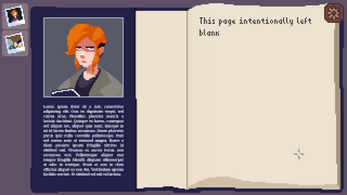



Comments
Log in with itch.io to leave a comment.
Hi! I have played all of the 'Ines In:' games and I have had an absolute blast with them. The games are fun, witty, and a joy to play. I was wondering if it would be alright to record walkthroughs for these games? Proper credit and links to the games will, of course, be given.
Of course! One thing to keep in mind, though: we’re working on a collection of all five games with voices and assorted improvements ( https://store.steampowered.com/app/3777930/Uncle_Lees_Cookbook_Five_Recipes_for_Disaster ). If you’re going to go through all the games again you may want to wait for this to come out.
Oh, thanks so much, I had no idea! I'll wait, and I'm looking forward to the Steam release.
I knew I had to substitute but didn't find what to substitute with and had to resolve to hints.
Somebody is not happy at all to be left behind.
Great game, as usual for this series! Had so much fun, especially once I (spoiler below)
figured out that there were multiple pages to the rule book!
Wow! That was hard to beat, took me a long while to figure out how to talk with the eel.
I really liked the art and the music. I feel like it had the right kind of vibe, and the puzzle was quite interesting too! Really made me think a lot.
Also I love the fact that all interstellar time and space swirls around pasta.
Sadly, couldn't find a way to save, well, you know who :(
Thanks for the feedback! We’re glad you liked the game :)
im confused, what am i supposed to do in the floating home in space with the book
Spoiler
If you are at the beginning of the game, your first objective is figuring out how to communicate with the eel. Experiment with the book and the objects available to you to make changes to reality.but idk what to do!
Spoiler
The first step is changing room. You can use one of the photos that are on the desk to modify one of the pictures inside the book, changing reality.
Once you get to the other room you’ll find another object that can be used inside the book to get the ability to talk to the eel.
i still dont know how to talk to the eel.. im very confused
please help im still confused
what am I supposed to do with the shaving cream?
Spoiler
Do you already know what must be done to fix reality?
yes
Have you attempted making the catalyst?
no..?
Spoiler
That’s what it’s needed for. I’m assuming you know what the catalyst is, otherwise there’s other information you are missing about what needs to be done to fix reality.
TY for another great game!
We’re glad you enjoyed it!
Uh oh! When I click play I see a black screen with an X icon.
Oh no! Could you let me know which browser and operating system you tried it with?